What is a Gimbal on a Drone?
A gimbal is a device that allows you to rotate an object around one or more axes. In the context of drones, a gimbal is usually attached to the camera and allows you to adjust the angle and orientation of the camera independently from the drone’s movements. This way, you can keep the camera stable and level even when the drone is flying in windy conditions, changing directions, or performing maneuvers.

The Basics of a Gimbal
Understanding the Gimbal Mechanism
A gimbal consists of two or more rings that are connected by pivots or joints. Each ring can rotate around its own axis, creating a range of motion for the object that is mounted on the innermost ring. For example, if you mount a camera on a gimbal, you can tilt it up and down, pan it left and right, and roll it clockwise and counterclockwise.
The rings of a gimbal are controlled by motors that receive signals from sensors. The sensors detect the orientation and movement of the drone and the camera, and send feedback to the motors to adjust the position of the rings accordingly. The motors can also receive commands from a remote controller or a smartphone app, allowing you to manually change the angle and direction of the camera.

Why Drones Need Gimbals
Drones need gimbals because they are constantly moving in different directions and facing various external forces, such as wind, gravity, and inertia. These factors can cause unwanted vibrations and movements in the camera, resulting in shaky and distorted images or videos. A gimbal helps to stabilize the camera by counteracting these movements and keeping the camera level with the horizon.
Gimbals also enable you to capture different perspectives and creative shots with your drone camera. You can point the camera in any direction you want, regardless of where the drone is facing or flying. You can also follow moving subjects or create smooth transitions between scenes by panning or tilting the camera.
The Magic Behind Smooth Aerial Footage

How a Gimbal Compensates for Drone Movements
A gimbal compensates for drone movements by using a feedback loop system that involves sensors, motors, and rings. The sensors measure the angular velocity and acceleration of the drone and the camera, and compare them with a reference value that represents the desired orientation of the camera. The difference between the actual and desired values is called the error signal.
The error signal is then sent to the motors, which use proportional-integral-derivative (PID) controllers to calculate how much power they need to apply to each ring to reduce the error signal to zero. The PID controllers adjust the power output based on three factors: proportional (P), integral (I), and derivative (D).
- The proportional factor determines how much power is applied based on the current error signal. The larger the error signal, the more power is applied.
- The integral factor determines how much power is applied based on the accumulated error signal over time. The longer the error signal persists, the more power is applied.
- The derivative factor determines how much power is applied based on the rate of change of the error signal. The faster the error signal changes, the more power is applied.
By combining these three factors, the PID controllers ensure that each ring rotates at an optimal speed and angle to minimize or eliminate the error signal. This way, the gimbal keeps the camera stable and aligned with the reference value.
The Role of Motors and Sensors
The motors and sensors are essential components of a gimbal system. They work together to provide accurate and responsive control over the camera’s orientation.

The motors are responsible for rotating each ring of the gimbal around its axis. They can be either brushless or brushed motors.
- Brushless motors have permanent magnets attached to their rotors (the spinning part) and electromagnets attached to their stators (the stationary part). When an electric current passes through the stator coils, it creates a magnetic field that pushes or pulls the rotor magnets, causing them to spin.
- Brushed motors have permanent magnets attached to their stators and electromagnets attached to their rotors. When an electric current passes through the rotor coils, it creates a magnetic field that interacts with the stator magnets, causing them to spin.
Brushless motors are generally preferred over brushed motors for gimbals because they have several advantages:
- They are more efficient, as they do not have any friction or sparks between the brushes and the commutator (the part that switches the current direction in the rotor coils).
- They are more powerful, as they can handle higher currents and voltages without overheating or wearing out.
- They are more reliable, as they have fewer moving parts and less maintenance requirements.
- They are more precise, as they can achieve smoother and faster rotations with less noise and vibration.

The sensors are responsible for measuring the orientation and movement of the drone and the camera. They can be either gyroscopes or accelerometers.
- Gyroscopes measure the angular velocity of an object, or how fast it is rotating around an axis. They can be either mechanical or optical devices.
- Mechanical gyroscopes have a spinning wheel or disc that is mounted on a gimbal. When the object rotates, the wheel or disc tries to maintain its original orientation due to its angular momentum. The gimbal detects the deviation of the wheel or disc from its original position and converts it into an electrical signal that represents the angular velocity.
- Optical gyroscopes use a beam of light that travels through a loop of fiber optic cable. When the object rotates, the beam of light experiences a slight change in its path length due to the Sagnac effect. The difference between the path lengths of the clockwise and counterclockwise beams is measured by a detector and converted into an electrical signal that represents the angular velocity.
- Accelerometers measure the linear acceleration of an object, or how fast it is changing its speed or direction along a straight line. They can be either piezoelectric or capacitive devices.
- Piezoelectric accelerometers have a mass that is attached to a piezoelectric crystal. When the object accelerates, the mass exerts a force on the crystal, causing it to deform and generate an electric charge that is proportional to the acceleration.
- Capacitive accelerometers have a mass that is suspended between two electrodes. When the object accelerates, the mass moves closer to one electrode and farther from the other, changing the capacitance between them. The change in capacitance is measured by a circuit and converted into an electrical signal that is proportional to the acceleration.
Gyroscopes and accelerometers are often combined into a single device called an inertial measurement unit (IMU). An IMU can measure both angular and linear motion in three dimensions: pitch, roll, and yaw. An IMU can also be integrated with a magnetometer, which measures the magnetic field of the earth and provides information about the compass direction.
Types of Gimbals for Drones
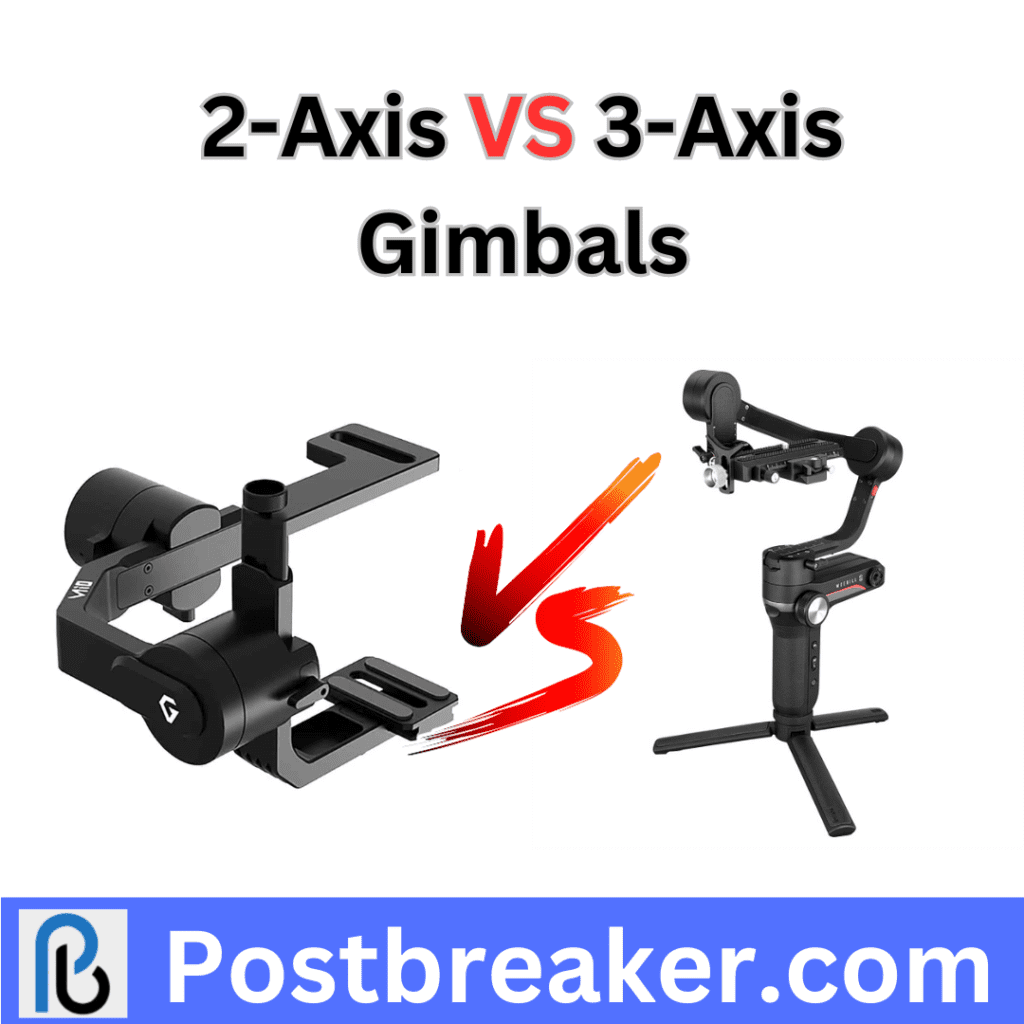
2-Axis vs. 3-Axis Gimbals
Gimbals for drones can be classified into two types based on how many axes they can rotate around: 2-axis gimbals and 3-axis gimbals.
- 2-axis gimbals can rotate around two axes: pitch (up and down) and roll (clockwise and counterclockwise). They can stabilize the camera’s tilt and level, but not its pan (left and right).
- 3-axis gimbals can rotate around three axes: pitch, roll, and yaw (left and right). They can stabilize the camera’s tilt, level, and direction.
3-axis gimbals are generally superior to 2-axis gimbals because they offer more flexibility and control over the camera’s orientation. They can also eliminate horizontal distortion or parallax that may occur when panning with a 2-axis gimbal. However, 3-axis gimbals are also more expensive, heavier, and complex than 2-axis gimbals.
Choosing the Right Gimbal for Your Needs
When choosing a gimbal for your drone, you should consider several factors, such as:
Compatibility: You should make sure that your gimbal is compatible with your drone model and camera type. Some gimbals are designed for specific drones or cameras, while others are universal or adaptable. You should also check if your gimbal requires any additional accessories or modifications to work with your drone or camera.
Payload: You should make sure that your gimbal can support the weight of your camera and any other attachments you may use, such as lenses, filters, or microphones. You should also make sure that your drone can lift and balance the total weight of your gimbal and camera without compromising its performance or stability.
Battery life: You should make sure that your gimbal has enough battery life to last for your intended flight duration. You should also check how long it takes to charge your gimbal battery and if you need any extra batteries or chargers.
Features
You should make sure that your gimbal has all the features you need for your desired shooting style and quality. Some features you may look for include:
- Resolution: The resolution of your gimbal refers to how many steps it can take to rotate around each axis. The higher the resolution, the smoother and more precise your camera movements will be.
- Speed: The speed of your gimbal refers to how fast it can rotate around each axis. The higher the speed, the more responsive and agile your camera movements will be.
- Modes: The modes of your gimbal refer to the different ways you can control the camera’s orientation. Some common modes include:
- Follow mode: The camera follows the drone’s movements and maintains a fixed angle relative to the drone’s body.
- Lock mode: The camera locks onto a specific direction and ignores the drone’s movements.
- FPV mode: The camera mimics the drone’s movements and rotates along with the drone’s body.
- Panorama mode: The camera automatically pans around to capture a 360-degree view of the surroundings.
- Selfie mode: The camera automatically points towards the drone’s operator or a preset location.
- Connectivity: The connectivity of your gimbal refers to how it communicates with your drone, your camera, and your remote controller or smartphone app. Some gimbals use wired connections, while others use wireless connections, such as Wi-Fi, Bluetooth, or radio frequency. Wireless connections offer more convenience and flexibility, but they may also be affected by interference or signal loss.
- Durability: You should make sure that your gimbal is durable and resistant to damage from crashes, impacts, or weather conditions. Some gimbals have protective cases or covers, while others have shock-absorbing or water-resistant materials.
Enhancing Your Drone Photography and Videography

Benefits of Using a Gimbal
Using a gimbal for your drone camera can provide many benefits for your photography and videography, such as:
- Stability: A gimbal can keep your camera stable and prevent shaky or blurry images or videos. This can improve the clarity and quality of your footage and make it more enjoyable to watch.
- Creativity: A gimbal can enable you to capture different perspectives and creative shots with your camera. You can point the camera in any direction you want, regardless of where the drone is facing or flying. You can also follow moving subjects or create smooth transitions between scenes by panning or tilting the camera.
- Professionalism: A gimbal can make your footage look more professional and cinematic. You can achieve smooth and steady movements that are similar to those used in movies or documentaries. You can also adjust the camera settings, such as exposure, focus, zoom, or aperture, using your remote controller or smartphone app.
Potential Limitations and Considerations
Using a gimbal for your drone camera can also have some potential limitations and considerations, such as:
- Cost: A gimbal can be an expensive accessory for your drone. Depending on the type, quality, and features of the gimbal, you may need to spend hundreds or even thousands of dollars to buy one. You may also need to buy additional accessories or parts for your gimbal, such as batteries, chargers, cables, adapters, or mounts.
- Weight: A gimbal can add extra weight to your drone. This can affect the drone’s performance and stability, as well as its battery life and flight time. You may need to reduce the payload of your drone or upgrade its motors or propellers to compensate for the added weight.
- Complexity: A gimbal can add extra complexity to your drone operation. You may need to learn how to install, calibrate, adjust, and control your gimbal properly. You may also need to update its firmware or software regularly to ensure its optimal functionality.
Tips for Maintaining Your Drone’s Gimbal
To ensure that your drone’s gimbal works well and lasts long, you should follow some tips for maintaining it, such as:
- Clean it regularly: You should clean your gimbal regularly to remove any dust, dirt, or debris that may accumulate on its parts. You can use a soft cloth, a brush, or compressed air to gently wipe or blow away any foreign materials. You should also avoid using any liquids or chemicals that may damage the gimbal’s components.
- Calibrate it before each flight: You should calibrate your gimcal before each flight to ensure that it is aligned with the horizon and responds correctly to your commands. You can use your remote controller or smartphone app to perform a calibration procedure that usually involves rotating the drone in different directions until the gimbal is balanced.
- Store it properly: You should store your gimbal properly when not in use to protect it from damage or deterioration. You should detach it from your drone and place it in a protective case or bag. You should also keep it away from extreme temperatures, humidity, sunlight, or magnetic fields.

Conclusion
A gimbal is a device that allows you to rotate an object around one or more axes. In the context of drones, a gimbal is usually attached to the camera and allows you to adjust the angle and orientation of the camera independently from the drone’s movements.
A gimbal helps you capture smooth aerial footage by stabilizing the camera and counteracting the drone’s movements. It also enables you to capture different perspectives and creative shots with your camera.
There are different types of gimbals for drones, such as 2-axis gimbals and 3-axis gimbals. You should choose the right gimbal for your needs based on several factors, such as compatibility, payload, battery life, features, connectivity, and durability.
Using a gimbal for your drone camera can provide many benefits, such as stability, creativity, and professionalism. However, it can also have some potential limitations and considerations, such as cost, weight, and complexity.
You should maintain your drone’s gimbal properly by cleaning it regularly, calibrating it before each flight, and storing it properly.
I hope you enjoyed this article and learned something new about gimbals on drones. If you have any questions or comment.
FAQs
What is the difference between a gimbal and a stabilizer?
A gimbal and a stabilizer are both devices that help to stabilize a camera and prevent shaky or blurry footage. However, a gimbal is a specific type of stabilizer that uses rings and motors to rotate the camera around one or more axes. A stabilizer can be any device that reduces or eliminates camera shake, such as a tripod, a monopod, a steadicam, or a harness.
How do I know if my gimbal is working properly?
You can check if your gimbal is working properly by performing a few tests, such as:
- Turn on your drone and gimbal and observe the camera’s orientation. It should be level with the horizon and not tilted or skewed.
- Move your drone in different directions and observe the camera’s movement. It should remain stable and smooth and not jittery or erratic.
- Use your remote controller or smartphone app to change the camera’s angle and direction. It should respond quickly and accurately to your commands and not lag or drift.
- Record some footage with your drone and gimbal and review it on your computer or smartphone. It should be clear and sharp and not shaky or distorted.
How do I fix my gimbal if it is not working properly?
If your gimbal is not working properly, you can try some of the following solutions, depending on the problem:
- If your gimbal is not balanced or aligned with the horizon, you can try to calibrate it using your remote controller or smartphone app. You can also try to adjust the screws or knobs on the gimbal to fine-tune its position.
- If your gimbal is not responding to your commands or moving erratically, you can try to update its firmware or software using your computer or smartphone. You can also try to reset it by turning it off and on again or by pressing a reset button on the gimbal.
- If your gimbal is damaged or broken, you can try to repair it yourself by replacing any faulty parts or components. You can also contact the manufacturer or seller of the gimbal for technical support or warranty service.
If you enjoy our blog about What is Gimbal on a Drone please share and subscribe to our newsletter to know more before anyone!






